A Windows 7 user recently wrote to me saying that he kept seeing a Do you want to change the color scheme to improve performance message on his computer and asked me why he kept seeing it, what was the reason and what could he do about it. At times, the scheme was changed automatically, and he even received a notification – The color scheme has been changed to Windows 7 Basic.
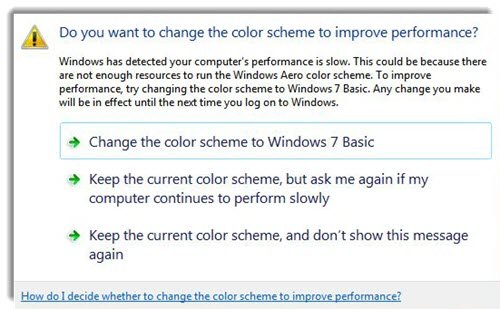
Specifically, you will see the following message:
Do you want to change the color scheme to improve performance?
Windows has detected your computer’s performance is slow. This could be because there are not enough resources to run the Windows Aero color scheme. To improve performance, try changing the color scheme to Windows 7 Basic. Any change you make will be in effect until the next time you log on to Windows
-
Change the color scheme to Windows 7 Basic
-
Keep the current color scheme, but ask me again if my computer continues to perform slowly
-
Keep the current color scheme, and don’t show this message again.
You will typically see this message if your system is running out of resources and gaining resources, it recommends turning off the Aero theme and going to the Basic theme, which requires lesser resources.
The recommended action would be to switch to the Basic theme.
If you see Do you want to change the color scheme to improve performance message in Windows 7, and you wish to disable this message, then this post suggests some solutions you may try and see if it helps you disable the message. We will also see how to deal with The color scheme has been changed to Windows 7 Basic message.
Change the color scheme to improve Performance
1] Open Contol Panel > Action Center > Troubleshooting System Maintenance messages > Change Action Center settings > Disable Windows Troubleshooting messages.
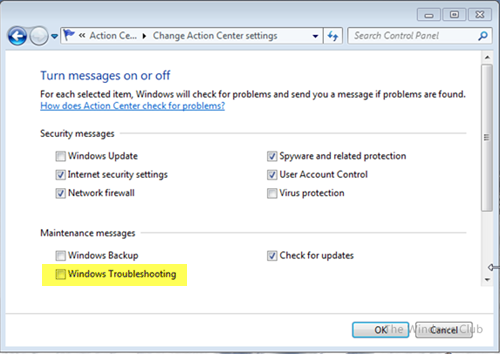
If you do this, you will not see this message, but you will also miss out other Windows Troubleshooting messages, which your computer may want to bring to your notice.
2] Try this. Open Control Panel > Advanced System Settings > System Properties > Advanced tab > Performance > Settings. Select Adjust for best performance and click Apply. See if this helps you.

3] If you have system resources and video memory, but still see this message when using some applications or games in full-screen mode, then try the following. Right-click the Program icon > Properties > Compatibility tab > Disable desktop composition.

You can disable Desktop Composition for every process this way, whenever you experience this problem. Doing this will disable the Desktop Window Manager Session Manager service during the execution of this application, and will help free up system resources. Disabling the Desktop Composition globally via Control Panel > Performance Options is not recommended. See if this helps you.
Read: Does disabling Aero really improve performance in Windows 7?
4] If you wish to use the Registry Editor, do as follows, after you have opened regedit. Navigate to the following registry key:
HKEY_CURRENT_USER\Software\Microsoft\Windows\DWM
Create a new DWORD named UseMachineCheck, and give it a value 0. If it does not exist, create it.
The color scheme has been changed to Windows 7 Basic

At times, you may directly receive a notification in the system tray that:
The color scheme has been changed to Windows 7 Basic. The current color scheme has exceeded its allowed memory, so the color scheme has been automatically changed to improve performance.
The possible reasons for this happening could be:
- Your laptop switched to Battery Power
- Your computer is low on memory
- A program you are presently running may be incompatible with Aero
- The hardware configuration or screen resolution of your computer may have changed.
In this case, you can run the built-in Aero Troubleshooter to restart the Desktop Windows Manager, or you can open an elevated command prompt window and execute the following commands:
net stop uxsms net start uxsms
This will restart the Desktop Window Manager Session Manager.
Make sure you have created a system restore point first, before you make any changes to your Windows system, and let us know if any of these suggestions helped you.
i have 4gb of ram , i3 processor, and nividia 710 m, i use win 7 64bit, but its slow, i can feel that and windows aero scheme message keeps popping up, whats the best way to get myself fast ,booting and evn operating at windoes aero scheme, will upgrading further RAM will help…plz suggest
I just started receiving this message as well. My memory usage showed 3.2 GB out of 3.5 available. I had installed Xfinity’s CallerID app this afternoon and Task Manager showed it was using 1 GB of memory! Needless to say, I uninstalled it and am now showing memory usage at 2.0 GB out of 3.5 GB available. See also: http://forums.comcast.com/t5/Universal-Caller-ID/caller-id-app-has-a-memory-leak/td-p/1420535 .
The Action Center settings don’t work. I have all those checkboxes unchecked, still get the prompt. Neither does the registry tweak. Sadly, disabling Aero through a shortcut to your game is still the best option. We need someone to develop a dll to inject into dwm to suppress this message, or some similar hack. Don’t expect a fix from Microsoft.
after browsing this silly issue for a while there’s no doubt you have the correct observation and experience. the solutions provided aren’t solutions at all, they are microsoft agenda charged where you buy a new product or tweak your current to something sub-par of how it should be, the aero features are great and do not consume a modern pc’s resources. they are actually suggesting to upgrade GPU. hell yea lets get 1080’s to run aero.. The comment by Oliver Salzburg on the subject is a crystal clear proof of corporative hunger, where the issue remains unsolved, question remains unanswered, problem persist and we need to keep searching for a solution. yes for a inexperienced 80yo and a lot more easily fooled people there are no other options than to buy new GPU/PC or turn off features, making you want to buy new pc anyway. i can’t describe thoroughly how much i hate the scoundrels. the criminals that is, not the victims. unfortunately justice doesn’t exist.