While using the WINGET, if you see an error message saying WindowsPackageManagerServer.exe – Application Error in Windows 11/10, here is how you can fix the issue. It may appear while installing, updating, and managing apps through the WINGET command on a Windows 11/10 PC.
![WindowsPackageManagerServer.exe Application Error [Fix] WindowsPackageManagerServer.exe Application Error [Fix]](https://www.thewindowsclub.com/wp-content/uploads/2025/01/WindowsPackageManagerServer.exe-Application-Error.jpg)
The entire message says:
The instruction at 0x00007FFEA00D9BF3 referenced memory at 0x0000000000000000. The memory could not be read.
Click on OK to terminate the program
WindowsPackageManagerServer.exe Application Error
To fix the WindowsPackageManagerServer.exe Application Error in Windows 11/10, follow these instructions:
- Restart your PC
- Update Windows
- Run the program as administrator
- Update Windows Package Manager
- Run System File Checker
To learn more about these solutions, continue reading.
1] Restart your PC
It is the first thing you should do when you see the error message mentioned above. At times, it may happen due to a bug or glitch and a simple restart can fix all those problems at once.
2] Update Windows
![WindowsPackageManagerServer.exe Application Error [Fix]](https://www.thewindowsclub.com/wp-content/uploads/2025/01/WindowsPackageManagerServer.exe-Application-Error-1.jpg)
Sometimes, Winget may not work when you have a very old build of Windows 11 or Windows 10. If so, updating your Windows as soon as possible is suggested. For that, you can follow these steps:
- Press Win+I to open Windows Settings.
- Go to Windows Update.
- Click on Check for updates.
If an update is available, you need to download and install it.
3] Run the program as administrator
There could be times when you might face this problem due to a lack of permission. Also, some programs need to be started with administrator permission. If so, you can fix the issue by doing this:
- Search for the app in the Taskbar search box.
- Select the app you want to open.
- Click on the Run as administrator option.
- Click on the Yes button on the UAC prompt.
4] Update Windows Package Manager
![WindowsPackageManagerServer.exe Application Error [Fix]](https://www.thewindowsclub.com/wp-content/uploads/2025/01/WindowsPackageManagerServer.exe-Application-Error-2.jpg)
To update Windows Package Manager, follow these steps:
- Head to this page on github.com.
- Download the .msixbundle file.
- Double-click on it to open it.
- Click the Update button.
Let the process be finished. Once done, you should not find any issues.
5] Run System File Checker
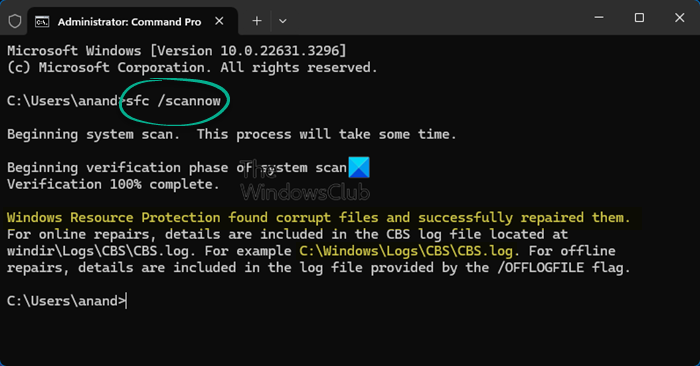
As Microsoft started including the Windows Package Manager as a pre-installed system program, running the SFC scan could be a fix to handle this issue. System File Checker helps you find and rectify corrupted system files. If the aforementioned error is appearing due to internal file corruption, you can get rid of this problem by running the System File Checker.
Read: How to update all installed programs at once using WINGET
What does WindowsPackageManagerServer.exe do?
WindowsPackageManagerServer.exe is the executable form of Windows Package Manager, which helps users install, update, upgrade, manage, and uninstall various applications on Windows 11/10 PC. It is also known as Winget, which lets users manage and deploy software packages on a computer network.
Do I need Windows Package Manager?
The Windows Package Manager is suggested for installing or deploying multiple applications on multiple computers or on a computer network. However, if you use a regular home computer to browse the internet, watch movies, etc., there is almost no need to use it.
Read: Bulk install Windows apps with Winstall GUI for Windows Package Manager.