As companies build more and more AI agents, the risk of AI chaos grows. Entra Agent ID is Microsoft’s initiative to manage this chaos by providing organizations a way to register, monitor, and control AI agents before things go wrong. In this post, we’ll explore what Microsoft Entra Agent ID is and how it helps bring order and security to the rapidly expanding world of AI agents.

We’re entering an era where AI agents are becoming essential parts of teams, just like human employees. They don’t just answer questions, they perceive their environment, make decisions, and take actions to achieve specific goals.
What is Microsoft Entra Agent ID?
Microsoft Entra Agent ID is a digital identity and access management system for AI agents (non-human entities). It’s like giving each AI agent its own ID card and security badge, so organizations can see who they are, control what they can do, and monitor their actions.
As organizations rapidly adopt AI agents for various tasks, they’re facing a chaotic expansion of agents across teams, platforms, and tools. Even Microsoft is using over 27,000 AI agents already, with 5,000 added in just a few weeks, highlighting how quickly this growth can spread out of control. This surge poses serious risks. Organizations may lose visibility into which agents exist, what data they access, and who is responsible if something goes wrong.
To address this, Microsoft introduces Entra Agent ID, a system that assigns a unique and verifiable identity to every AI agent created using Microsoft tools like Azure AI Foundry, Copilot Studio, and Security Copilot.
What does Microsoft Entra Agent ID do?
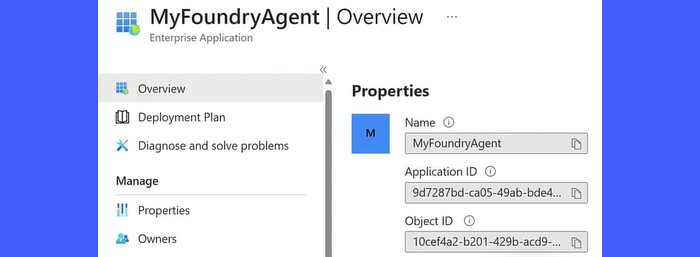
Just like every employee has a company ID or every car has a license plate, Entra Agent ID gives each AI agent a digital identity that allows organizations to:
- Identify and track AI agents across their environment.
- Manage agent lifecycles (decide when agents are created, approved, used, and retired).
- Enforce Conditional Access rules, just like with human users (like location-based or time-based restrictions).
- Monitor agent activity (see what agents are doing, what data they access, and trace actions back to specific agents if something goes wrong).
- Prevent unauthorized access or misuse by ensuring agents are known, authenticated, and governed through Zero Trust principles.
In short, Entra Agent ID helps organizations treat AI agents as trusted digital teammates rather than unchecked automation.
Zero Trust for AI Agents
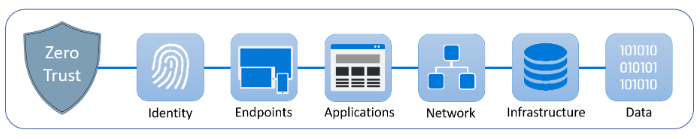
Zero Trust is a modern cybersecurity approach that assumes no user, device, or application is trusted by default, even if it is inside the company’s network. Instead, everything must prove it’s safe every time it tries to access something.
The Zero Trust model is based on a very simple idea: “never trust, always verify“. It adapts to the complexities of the modern environment, assumes breach, and verifies each request as though it originated from an uncontrolled network.
How to access Microsoft Entra Agent ID

In its preview release, Microsoft Entra Agent ID will automatically make all AI agents (created via Azure AI Foundry or Copilot Studio by anyone in the organization) visible by default in the Microsoft Entra admin center. There is no manual setup or action required by administrators for this visibility.
To access Microsoft Entra Agent ID, follow these steps:
- Sign in to the Microsoft Entra admin center.
- Navigate to Enterprise applications.
- Set the Application type dropdown to Agent ID (Preview) in the filter bar at the top of the list view. You’ll see a list of AI agents registered in your tenant.
Microsoft is actively expanding the reach of Entra Agent ID through partnerships with third-party firms. Currently, it is collaborating with ServiceNow and Workday to integrate Entra Agent ID into their respective platforms, so that agents developed within these systems are governed under the same security and compliance frameworks as those in Microsoft’s ecosystem.
I hope you find this useful.
Read: How to learn Generative AI from the Microsoft official course?
What is the Microsoft Entra ID?
Microsoft Entra ID (formerly Azure Active Directory) is a cloud-based identity and access management (IAM) platform that secures digital identities of users, devices, and apps across various Microsoft services. It has been around for over a decade. Microsoft Entra Agent ID is related to Microsoft Entra ID, but not the same. It is a new capability within Entra ID that focuses on managing AI agents built in Copilot Studio or Azure AI Foundry.
Where can I find my Microsoft Entra ID?
Microsoft Entra ID is the new name for Azure Active Directory (Azure AD). It provides identity and access management across Microsoft 365, Azure, and other third-party applications. To find your Microsoft Entra ID (or Tenant ID), go to the Microsoft Entra admin center and sign in with your administrator account. In the left-hand menu, select Identity > Overview under Azure Active Directory. Under the Tenant information section, you’ll see the Tenant name and the Tenant ID.
Read Next: How to install and configure Microsoft Security Agents in Windows.