Virtual Private Network (VPN) is an important tool as it protects you against any kind of security threats and increases your online privacy. However, some users have complained that VPN does not work after connecting to 3G or 4G. If you encounter the same, kindly read through this article to resolve the issue.
VPN does not work over 3G or 4G
If your VPN is not working over 3G or 4G due to several reasons like the ports could be blocked for the VPN by the telecom company or low speed etc.
- Disable IPv6
- Ask 3G/4G provider to open the ports
- Change VPN Service Solution
- Change telecom operator
- Update modem software
Try the following solutions to resolve the issue:
1] Disable IPv6
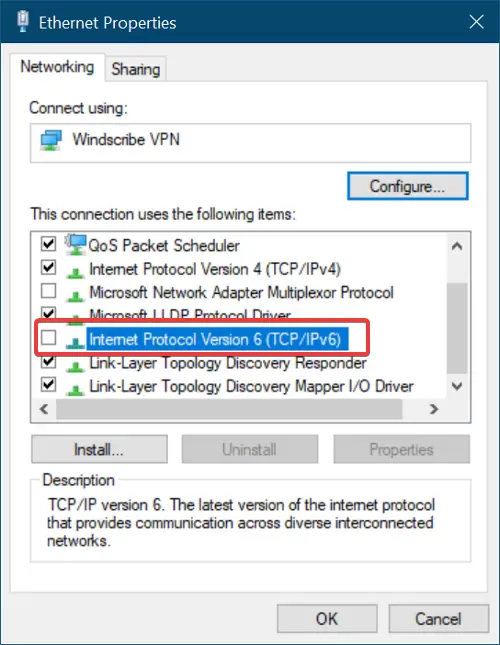
Some VPN connections do not work alongside the IPv6, so you can consider disabling IPv6 in your Windows 10 to resolve the issue. Follow the steps below to disable IPv6.
- Click on Windows Search bar and search for Control Panel.
- When Control Panel opens, navigate to Network and Internet.
- Then, click on Network and Sharing Center, and after that click on Change Adapter Settings.
- At the Network Connections window, double click on the option Wi-Fi network adapter.
- After that, click on Properties.
- From the list, uncheck the box beside IPv6 and finally click OK.
2] Ask 3G/4G provider to open the ports
Some VPN connections do not work over 3G or 4G because the ports could be blocked for the VPN by the telecom company, so it is advisable to contact the telecom provider directly and ask them to open the ports. This might help in resolving the issue.
3] Change VPN Service Solution
Changing VPN Service Solution is a better option than sticking to the one that may does not work over 3G/4G at all. Finding a better VPN Service Solution will fix the issue for you.
4] Change telecom operator
VPN not working over 3G or 4G problem occurs due to reasons such as low speed or the telecom company blocked the ports for VPN, in that case changing telecom operator, could be the resolution.
5] Update modem software
If modem software is outdated, then it will not be able to recognize the VPN. Update modem software and check if the VPN works fine or not. Most probably it will fix the issue.
We hope the above-mentioned solutions will help in fixing the issue. If you know any other solution which could be helpful in resolving VPN does not work over 3G or 4G, please let us know in the comments sections.
