In this article, we will see how to start activation of Disneyplus.com using login/begin on a Windows PC. Disneyplus is a streaming platform where you can watch unlimited movies, TV shows, sports shows, documentaries, etc., after purchasing its subscription.
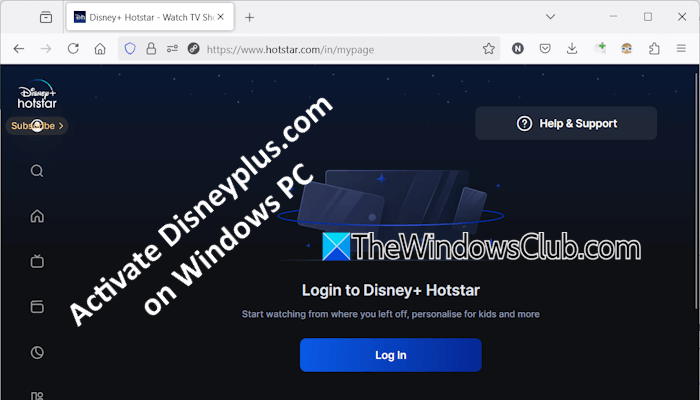
How to start activation of Disneyplus.com using login/begin in Windows PC
To start activation of Disneyplus.com using login/begin in a Windows PC, follow these steps:
- Open your web browser and go to the official website of Disneyplus.com.
- Hover your mouse cursor over the icons on the left pane.
- Click on My Space.
- Now, click on the Log in button.
A new window will pop up on your screen showing you the following two options to start the activation:
- Scan the QR code
- Enter your mobile number
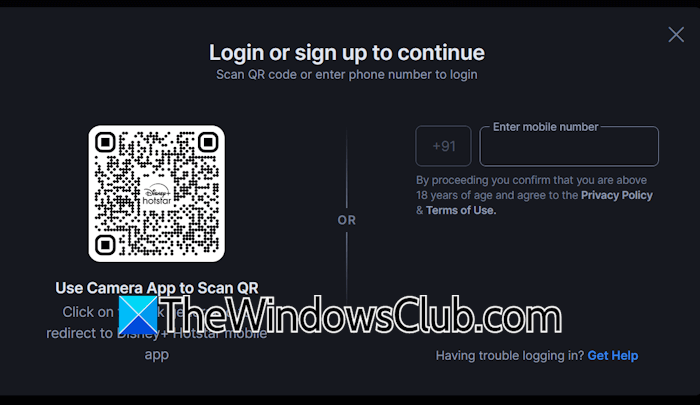
Open the camera app on your mobile phone and scan the QR code. A link will appear on your mobile phone. Clicking on that link will open the Disney Plus website in the default web browser on your phone where you can sign in by entering your mobile number. After performing these steps, you will be automatically signed into Disney Plus on your Windows PC.
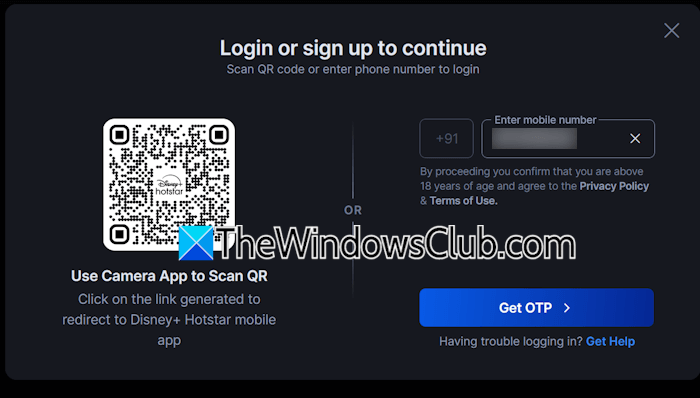
If you do not want to scan the QR code on your phone, you can enter your mobile number directly in the required field on your Windows PC. After entering the mobile number, click on the Get OTP button to generate the +OTP. Now, enter the OTP to sign in to Disneyplus.
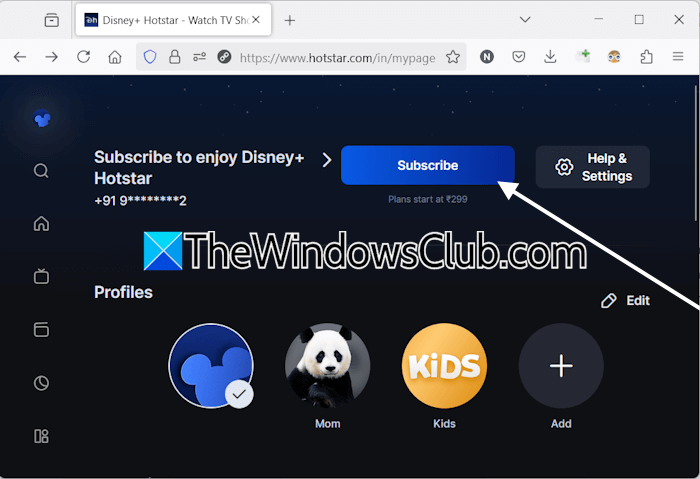
If you already have a subscription, Disneyplus will be activated. If you do not have a subscription, click on the subscribe button to purchase a subscription.
I hope this helps.
How to activate Disney Plus on another device?
You can activate Disney Plus on another device by signing into Disney Plus on that device with the same account. Alternatively, you can also use the QR code method to activate Disney Plus on another device.
How do I activate Disney Plus on my TV?
To activate Disney Plus on your TV, open it on your TV. You will see a QR code. Open the camera app on your mobile phone and scan the QR code displayed on the Hotstar app on your TV. Now, follow the login instructions on your mobile phone. After that, you will be logged in to the Disney Plus app on your TV.
Read next: How to enter Disneyplus.com login/begin 8-digit code.
Leave a Reply