Gone are the times when newspapers were the preferred source of getting news worldwide. Most of us today rely on the internet for our daily news. There are thousands of news websites running on the internet, but not all of them are trustworthy. By saying trustworthy, we mean that not all news websites give you a genuine news update. Most of them present fake news wrapped as a legit one. As we know, if the internet creates problems, it is a savior too.
Spot Fake News Sites
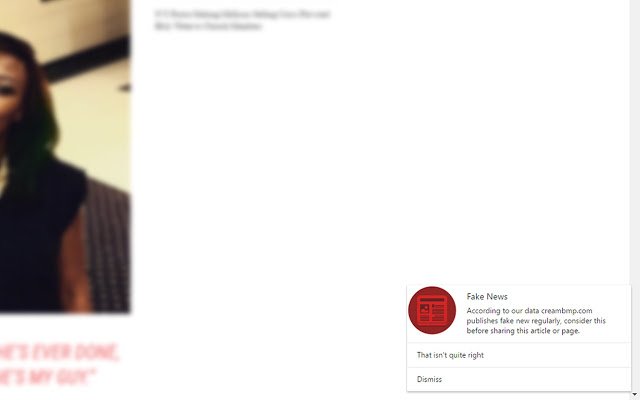
Thankfully there are some really good plugins and extensions that help you spot fake news sites. While we have already talked about fake news websites, today we will learn about some extensions and plugins which help us spot such fake websites.
Fake news blocker browser extensions
1] BS Detector– A browser extension for both Chrome and Mozilla-based browsers, B.S. Detector searches all links on a given web page for references to unreliable sources, checking against a manually compiled list of domains. It then provides visual warnings about the presence of questionable links or the browsing of questionable websites like the ones spreading fake news, satire, extreme bias content, conspiracy theory, rumors, junk science, and clickbait, etc. Download the extension here.
2] Fake News Blocker– This extension uses a list of fake news websites to send you an alert. It has a crowdsourced list of fraudulent websites that publish fake news for monetary purposes or with the intent to spread the wrong information. With this plugin installed on your PC, you will get a warning every time you visit any of such websites. Download the extension from Google Chrome Store.
3] Fake News Alert– Similar to the Fake News Blockers, this extension also warns you every time you visit a fake news website. All you need to do is to install this extension on your web browser and rest assured.
4] StopTheBullshit– Yes, the name is a bit dingy, but it actually stands true. This browser extension blocks websites which publish fake news on Facebook. So, when we talk about fake news, Facebook plays a major role. There are hundreds to thousands of websites that publish fake news on Facebook daily. Such websites usually use clickbait technology, which means using catchy titles or catchy images which entice the viewer to click thereby giving them huge traffic. And by doing so they are not just spreading the wrong information but also making huge money. Stop the Bullshit blocks all such scam websites on Facebook. Download this extension here.
So, the bottom line is that not everything on the internet is true. Beware of what you open, what you read and what you believe. Check these extensions and stay away from the bogus news websites faking around.
