Internet Explorer includes an Add-on Performance Advisor which lets you monitor the load time and performance of its add-ons and lets you disable them if you find that they are taking more time to load.
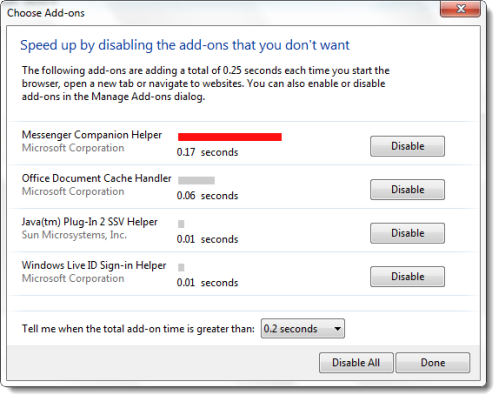
IE Add-on Performance Advisor
- To open it, right click on an area near the One Box and select Command Bar.
- Under Settings, select Toolbars > Disable Add-ons.
- This will open the Add-on Performance Advisor.
- You can use it to warn you if it is taking more than a particular time to load. The default value is 0.2 seconds.
While add-ons, such as toolbars, can enhance your browsing experience, but they can also slow it down. Add-on Performance Advisor tells you if any add-on is slowing down your browser performance, and then allow you to disable or remove it.
This can help you make Internet Explorer start up even faster!
Definitely there are some addons which are used to slow down the performance of the internet. So, before using it, one has to check about the speed of the internet and addon completely. Else, you can contact the support department of AskPCTechies to help with this issue.