WhatsApp tends to compress all videos and photos that are sent to family and friends, and this can be a problem for some users who would rather have the highest quality version of the video or image sent instead. However, things have changed, and now WhatsApp supports the sharing of content in high-definition quality. You can now share high-quality videos and photos on WhatsApp without dealing with the compression.
How to share high-definition photos and videos on WhatsApp
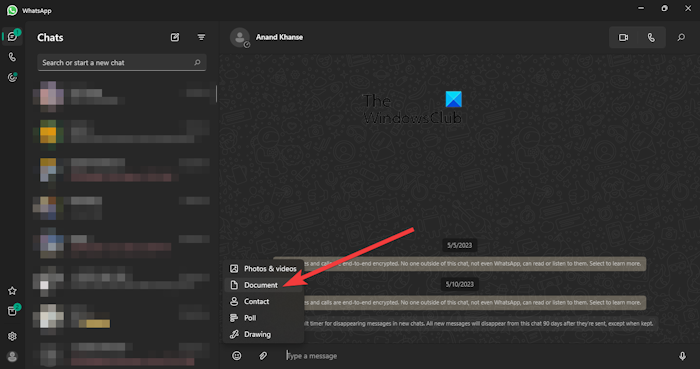
For those wanting to share a video located on a computer, there is only one way to get the job done, so let us explain.
- First, open WhatsApp Web on your computer.
- Open the chat where you wish to share the high-definition video.
- Click on the paper clip icon located to the left of the text area.
- Select the Document option from the context menu.
- From there, find and choose the video you wish to send.
- Hit the Open button and it will be added right away.
Remember that when a video is sent as a document, it cannot be played within WhatsApp. It must be downloaded and played on a different player.
Additionally, you can also share images and videos as documents on Android devices via this method.
READ: How to Subscribe to a WhatsApp Channel
Share HD videos and photos on WhatsApp for Android and iOS
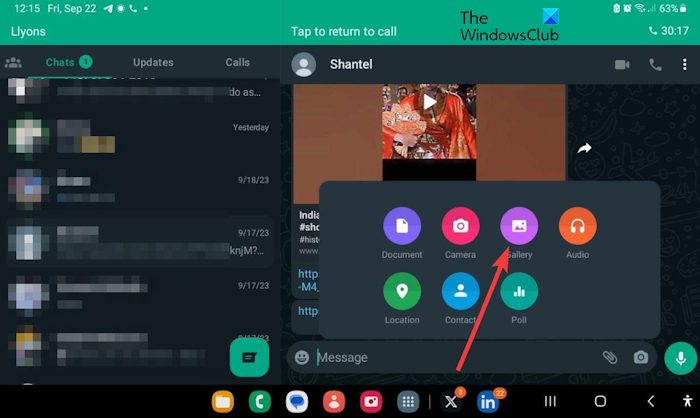
Open the WhatsApp app on your smartphone.
For the iPhone, click on the + icon, and for Android, select the paperclip icon.
Next, you must tap on Photos for iOS or Gallery for Android.
Locate and select your preferred video or photo from the list of options.
You will see an HD icon on the image or video preview screen.
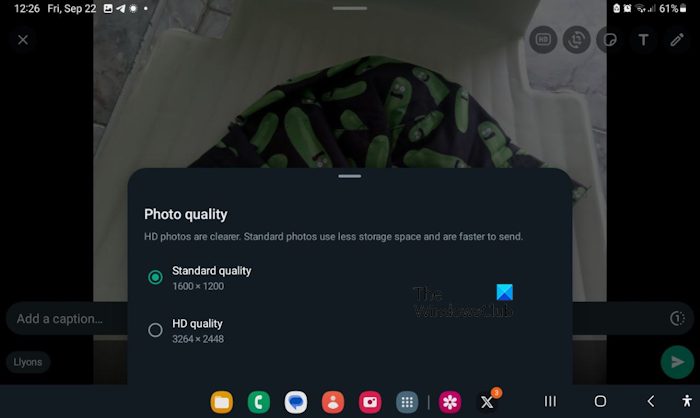
Tap the HD icon right away, then select HD Quality from the menu located at the bottom of the screen.
Tap the Done button on the iPhone, or the Send button on Android.
When the image appears in the chat, it should have the HD mark attached at the bottom left corner.
READ: How to share Screen on WhatsApp on PC or Mobile
Why can’t I forward videos on WhatsApp Web?
WhatsApp has a 16MB size limit for video files. This makes it possible to send short videos, but when it comes down to longer content, problems may arise. Additionally, a bad internet connection is one of the common reasons why users cannot send videos on WhatsApp.
How do I log into WhatsApp web with my phone number?
Navigate to the official WhatsApp Web page and look for the Link with Phone Number option. Click on it, and right away you will see a prompt that requires you to enter your phone number. Type your preferred number in the field provided, then open WhatsApp on your phone to complete the setup.