If you wish to install Windows 7, 32-bit, on a PC with say less than 512 MB RAM, you can try to install it with 512 MB RAM and then once installed, remove some memory leaving only say, 256 MB RAM. Alternatively, you can also do so by modifying its winsetup.dll file.
Install Windows 7 on a PC having less RAM
From the installation sources folder search for a file named winsetup.dll. Move it to your desktop, and make sure you make a copy of the original dll file.
Download a free hex editor like HxD. There are many other good freeware hex editors available too.
Open HxD as Admin. From its toolbar, click File > Open. Open winsetup.dll.
Now search for string : 77 07 3D 78 01.
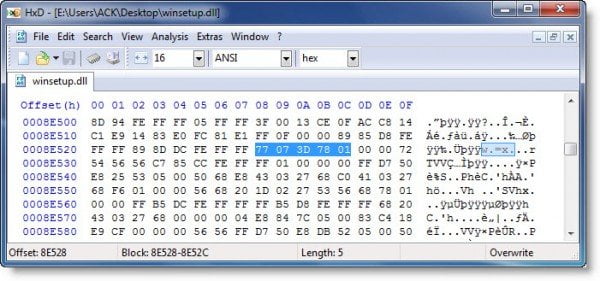
Change this hex string and replace it with: E9 04 00 0 00
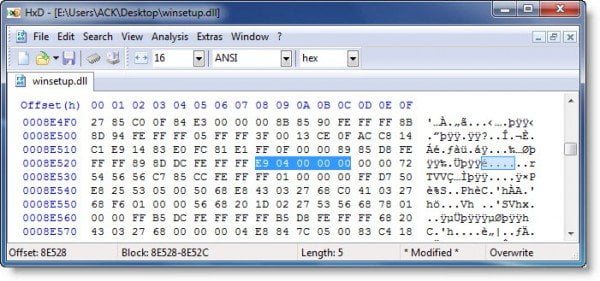
Save this modified file. Exit. Replace the original winsetup.dll in the ISO, with this modified version.
To unlock all Windows 7 SKU’s, delete ei.cfg file.
Run setup.exe or burn the ISO to disc.
Expect the performance to take a hit.