While one can always view and manage the services running on our Windows 11/10/8/7 PC by typing services.msc in start search and hit Enter, for those of you who want additional functionality, here is an Enhanced Services Explorer.
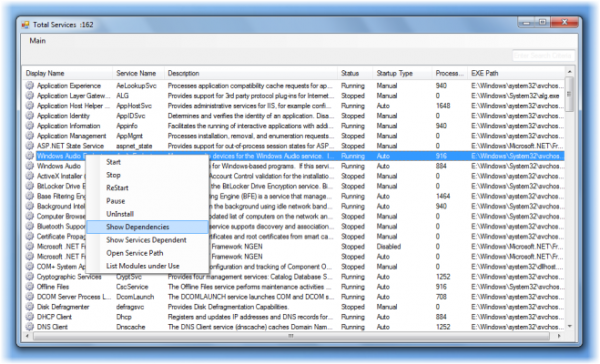
Enhanced Services Explorer for Windows
Let us take a look at Enhanced Services Explorer features in a nutshell:
- Easy to navigate among the services.
- Easy to filter services based on search criteria.
- Start/Stop services.
- Uninstall a service.
- Remote Machine services Viewing.
- Show services dependent on a particular service
- Show Dependencies.
- Better User Experience and lot more.
One unique thing it does is that it lets you uninstall a Service – but use it with care.
If you work a lot with Windows Services, this is one tool you may want to check out at Technet Blogs.
Thanks a lot for feeding us with excellent and topical info on IT. I have been trying (at my age of 75) many of your suggestions with Windows 7 Ultimate. Lately, I found a strange happening with a reasonably good applet, named ClipboardWatcher. Normally, if the EXE file is directly clicked,it works fine, as you described – no problem. However, if you make a shortcut of the EXE file on the desktop, StartMenu, or Taskbar (Win7), and click it to load the applet, THE SCREEN RESOLUTION OF THE COMPUTER CHANGES from the initially set 1280 X 1024 to 640 X 480 pixels, although the applet appears to work outside the screen boundaries!! Further, to come back to the original screen resolution, one HAS TO unload the SHORTCUT-CLICKED loaded applet !!!!! This does not happen with the directly-loaded applet using the tiny exe file.
Strange, to say the least.
What’s this got to do with the topic of the article???
Hey, he’s 75 and still computer literate ……. let him rant, god bless him.
This is strange. I really have no idea why this is happening.