While it is always recommended to have the latest and upgraded version of any software, we sometimes might need to use the older version. Probably when the upgraded version is not compatible with your Windows PC or when you don’t really like the upgraded features and UI or maybe even when the software has gone Paid! Usually, the developers delete the older versions or replace them with the upgraded versions of software but thankfully there are some websites that help you download the old version of the software. Here in this post, we will discuss the five best websites to download old version software for Windows 11/10/8/7.
Download old version software
1. Oldversion.com 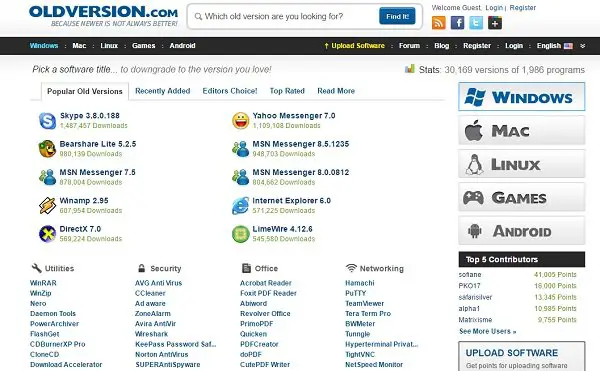
Running since 2001, this website has an extensive collection of old software, both for Windows, Linux, Android as well as Mac. More than 2800 versions of 190 software are listed here in proper categories. Furthermore, there is also a search box where you can search for the desired program in no time. The site also has its own forum where you can post your query about the software and the versions required.
You can browse the software by categories or even alphabetically. Both, current as well as the older version of programs are available for download. This is one of the best websites to download the older version of the software. Check it here.
2. Oldware.org
This is again a well-organized website offering the old version of popular Windows software. The extensive list includes around 2400 programs. All programs here are displayed alphabetically, and there is also a quick jump option where you can select the desired option from the drop-down menu. Almost every program is verified by the website author.
A simple user interface and the alphabetically organized list of software makes this website worth adding in the list of best websites to download old version software for Windows. The homepage also shows the latest ten files added and the most popularly downloaded programs. Just click on any program and download the version you need. Check it oldware.org.
3. OldApps.com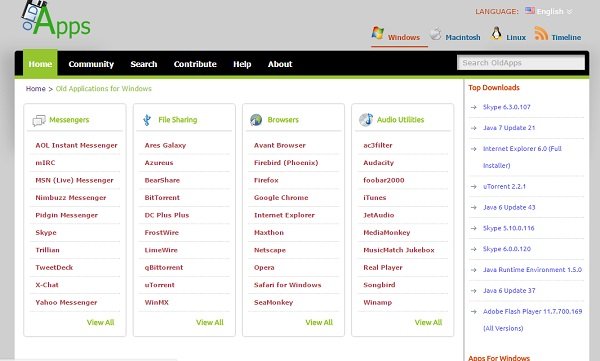
A detailed website with proper categorization of software and its various versions available for Windows, Mac, and Linux. The home page shows it all. Just go to the desired category and select the program you want to download. The wide range of categories include- browsers, messengers, file sharing programs and lot more. Click, and you can see various versions available for free download. The website shows the release date of the program, the size of the setup file, and supported operating systems.
You will probably get to see the oldest versions of most of the programs listed here. Tabs like ‘Recently added apps’ and ‘Apps for Windows’ and ‘Most Downloaded Apps’ give you quick access to the programs. You can also use the search tab if you go directly to the program you want to download. Check it out at oldapps.com.
Read: How to download earlier versions of Microsoft Office
4. Last Freeware Version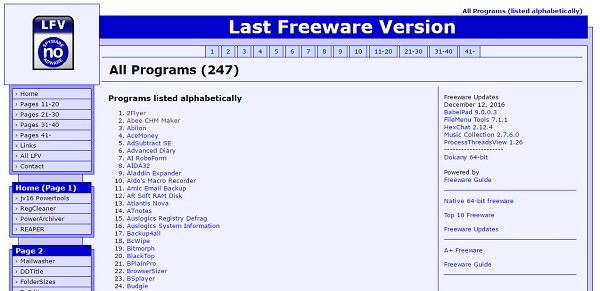
This website enlists the old versions of almost every popular program, but the interface is a bit clumsy if compared to the other download websites mentioned above. You need some time to get accustomed to the interface and then search for the program you need.
The software programs here are neither listed alphabetically nor category-wise. But, the plus point here is that it lists out the free versions of some really good programs that are now available only as paid versions. Visit 321download.com.
5. PortableApps.com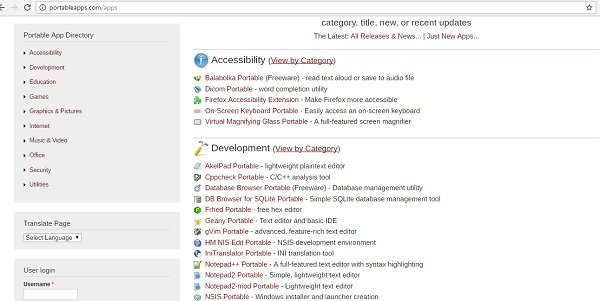
This website basically provides you with the latest versions of software, but it simply lists the older versions too. A huge collection of popular software programs includes more than 300 real portable apps, with no bundleware or shovelware.
The website has its own support forum where you can post your query and get help. As the name suggests, the website offers all portable apps which you can carry on your cloud drive or a portable device. May it be your favorite games, photo editing software, Office apps, Media Player apps, utilities or more, the website offers you all. In short, it is a platform offering all portable apps tied together.
Always visit safe software download sites to download your software and never click on Next, Next blindly. Opt out of 3rd party offers and avoid getting Potentially Unwanted Programs installed on your computer.
