Missing the old Blue Screen on Windows? Windows 11/10 now display a different Blue Screen Stop Error. To remind yourself of what the old blue screen looked like or to fool your office workers and friends, run the Blue Screen screen saver from Sysinternals.
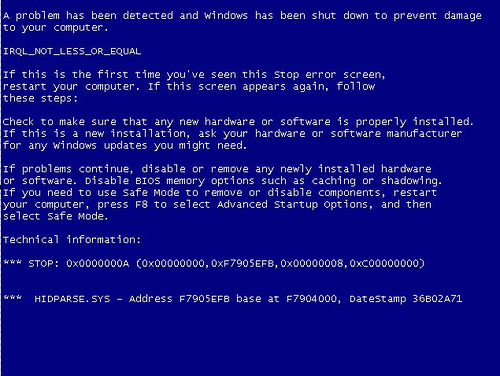
Blue Screen screen saver for Windows PC
The screen saver simulates authentic looking blue screens that reflect the version of Windows on which you run it, generating all blue screen text using actual system information such as the list of loaded drivers. It also mimics an automatic reboot, complete with the Windows startup splash screen. Note that unlike other screen savers, where a mouse movement dismisses them, the Blue Screen screen saver requires a keypress.
Using the following syntax for the Psexec tool from Sysinternals, you can even run the screen saver on another system:
psexec \\computername –i –d "c:\sysinternalsbluescreen.scr" –s
The command requires that you have administrative privilege on the remote system. (You can use the –u and –p Psexec switches to specify alternate credentials).
Now it’s time to do some serious pranks. Enjoy! ![]()
Download: Blue Screen Screensaver | Psexec tool.
Some virus scanners flag the Bluescreen screen saver as a virus. If this is the case with your virus scanner, you may not be able to use this screen saver. But hey, this screen saver is from Microsoft SysInternals and it can’t be a virus now, eh…Can it?
And sigh … if you are one of those “lucky” ones to get a Blue Screen in Windows, you might want to see this Blue Screen Help Guide!
