Can you play Minecraft in a web browser? Yes, you can! Minecraft is one of the most popular video games available today, and that will likely not change for many years to come. It’s easy to understand why the game is so popular, and with the current ray-tracing update, we expect more players to come on board.
How to play Minecraft in a web browser
Now, for those who were wondering, Microsoft is the owner of Minecraft after purchasing the developer Mojang. Since then, folks have had a ton of options to play the game, including mobile, Windows computers, and video game consoles.
However, until now, there has never been an option to play Minecraft in a web browser. Well, we should point out that this is not the regular version of Minecraft but rather Minecraft Classic. Here, we have the first version of the game with all the bugs and limited gameplay features.
The game required Java and was only available on Windows, Mac, and Linux. But today we will explain how anyone with a web browser and a computer can play this awesome game.
Visit the Minecraft Classic website
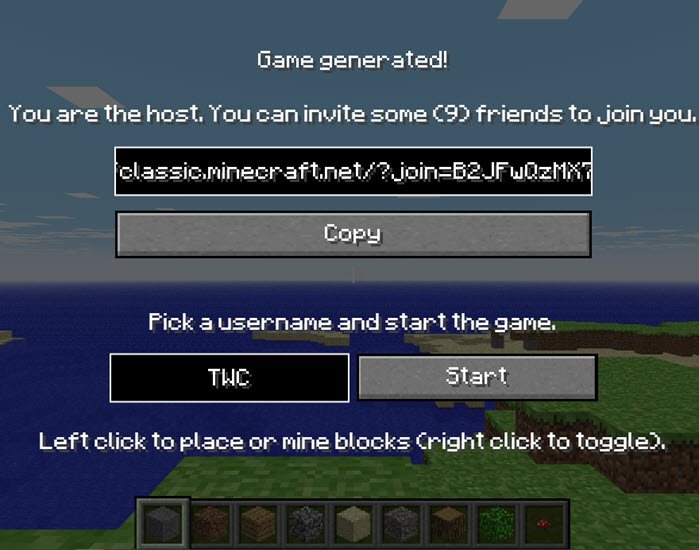
OK, the first thing the user must do is fire up their favorite web browser.
After launching the browser, visit the Minecraft Classic website immediately to get things moving.
The game should begin loading immediately, and once done, you will get the option to share a link with your friends to have them join the adventure.
Use the simple controls

Compared to the game’s current version, Minecraft Classic has super easy controls. To mine or place some blocks, simply right-click on the mouse and watch as the magic happens before your eyes. If you are coming from the current version of the game, then we believe you won’t find much fun here.
However, if you are new to the world of Minecraft, the simplicity here would be a godsend.
Creative mode only supported
For those who were hoping to get a chance to play in survival mode, you’re out of luck because Minecraft Classic only allows you to play in creative mode. As it stands, then, there will be no enemies to battle, but if you invite some friends, the entertainment aspect will likely increase.
Visit the Minecraft Classic website right here to play.
Read next: How to sign up for Minecraft Earth – Plus other details here!
Leave a Reply