How long to beat Steam Library backlog?? If you have this question, the How Long To Beat calculator website will tell you how many hours you will need to complete your Steam Library. Make no mistake, the Steam client is the best place to play video games on Windows 10, and not even the Microsoft Store comes close at this moment. Now, because Steam regularly entertains huge sales where many games can go for above 50 percent off, many gamers tend to have a huge backlog of titles they have yet to play.
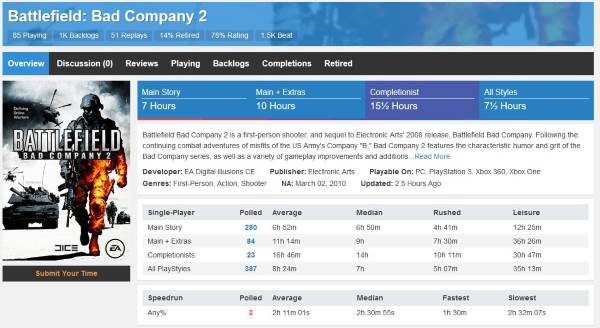
It’s a major problem, and there’s no easy fix for those who want to buy a few games because they feel compelled to do so. If you’re one of those folks with a huge backlog of games, then maybe it’s time to seek help from a computer program.
That’s right; if you can’t do it yourself, then enlist a computer program to help make your decisions a lot easier.
How long to beat Steam Library backlog?
One of the primary reasons folks tend to fear the task of digging into their Steam library of games is because they have no idea how long it would take to play all titles until the very end. That’s where How Long To Beat comes into play – an online tool designed to help gamers pick the games they should play first.
Note that this program is web-based, so there’s nothing to download. It works by entering your Steam ID into the available box, click Enter, and watch as the service shows your games along with all the necessary information.
Bear in mind that the timestamps shown are merely an estimation, but from my experience, since I’ve finished many of the games on the list you’re looking at, How Long to Beat is not too far. Additionally, it should be noted that the estimates come directly from members of the How Long to Beat community, and that raises a few problems.
Because it relies on the community, some games in your library might not show up. I have eight games, and as you can tell, only six is shown with the needed data.
It gets better
If you want more information about a specific game, just click on that game and the service will show how long it takes to complete the singleplayer, multiplayer, and any other additional content. If you’re a completionist, then a game might take days to complete, so get the popcorn ready; it’s going to be a long night.
Head to the website and take the first step in completing the many games trapped in your backlog.
There are other services similar to HowLongToBeat.com, like HowLongToBeatSteam.com and SteamLeft.com that function similarly as well.
Does Steam count hours in the background?
Yes, Steam count hours of your gameplay in the background. Once you launch a game via the Steam Client, it starts counting your gameplay time, no matter whether you left the game idle or you are playing it continuously. Steam keeps counting the hours of your gameplay until you exit the game completely.
How do I hide hours played in 2 weeks Steam?
By default, your Profile is Public in Steam and the privacy of your game details is set to Friends only. This means that your friends can see also your playtime on Steam. If you want to hide your playtime, open the Privacy Settings in Steam and then enable the “Always keep my total playtime private even if users can see my game details” checkbox.
That’s it. I hope this helps.
Read next: How to get free Steam Games.
