Screen sharing has become increasingly important today. Many people are now working from home; therefore, it is safe to assume quite a few of them will need to share their screens with an employer or other colleagues.
The big question is, how do we do this for free and via tools located online? Yes, we know there are several screen-sharing programs for Windows 11/10, and if you look at this list right here, you should find one that is good enough for your particular task.
Free Online Screen-sharing Tools
Here are some of the best free online Screen-sharing tools you can use. We will focus on the online-only programs that can only be used from within a supported web browser.
- Screenleap
- Whereby
- Show My PC
- Mikogo
Let us take a look at them.
1] Screenleap
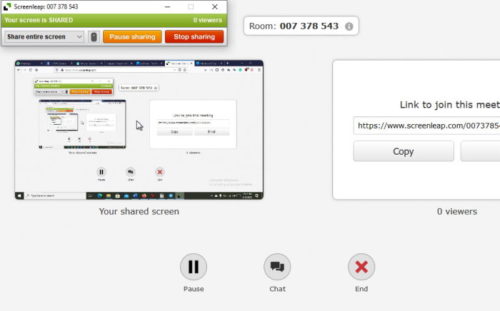
With the use of Screenleap, the user can share the contents of their computer screen to anyone with a web browser. All you have to do is download a small file to the host device, then share the screen to anyone with a supported device and web browser.
Bear in mind that a screen-sharing code is provided to ensure that both parties are the only ones participating in the screen-sharing experience. Now, we should point out that there is a 40-minute limit per day, but if you want more, you can pay a subscription fee. It is available here.
2] Whereby

Do you remember a tool known as Appear.in? Well, the name has changed to Whereby, and it is one of the best programs out there to view a shared screen from any supported web browser right now. This tool is interesting because it doesn’t come with a time limit, and there is nothing to download.
Furthermore, it supports up to four users at the same time, including the host. We know it works well on a desktop, but from what we’ve heard, it works wonders on mobile as well.
Overall, we believe Whereby is a good enough piece of kit for those who want to share their screen without using the popular options.
Visit the official website.
3] Show My PC
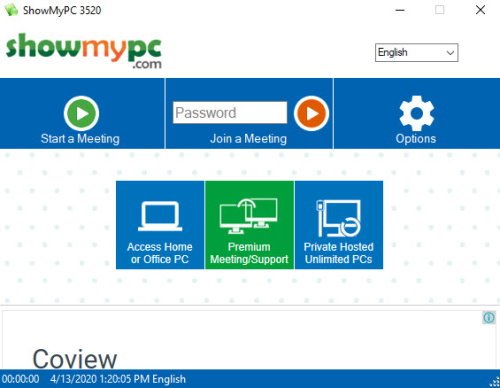
Ever heard of this one? It’s not as popular as Whereby, but that doesn’t mean its not good. The host is required to download a less than 3MB file, and there is no account required to host or to view content.
Additionally, the maximum number of users at any given time is two, and there are none at this time in terms of time limits. If you want to add more people to view your screen, you must use the subscription options.
This is an outdated tool, so if you care about looks, Show My PC is not for you. Then again, looks shouldn’t be a factor at all.
Visit the official website.
4] Mikogo
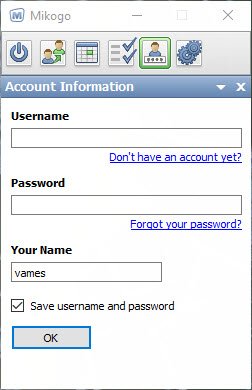
When you download Mikogo, the largest on this list, the service requires the host to create an account. The process is fast, but we do not like creating an account just to share a computer screen. Since we are using the free version, it only allows the user to share their screen with another person.
It is very limiting, of course, which means using Mikogo in the business environment is impossible without a subscription.
Visit the official website.
Do you have any other recommendations – for free ones?
