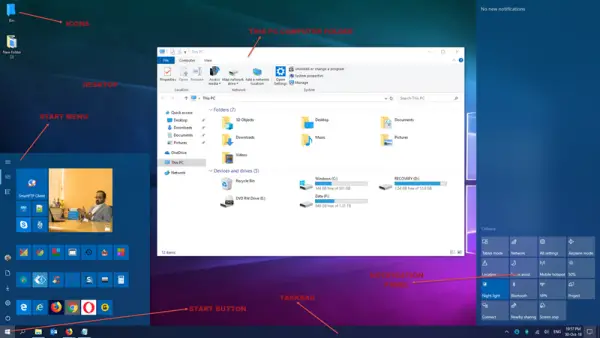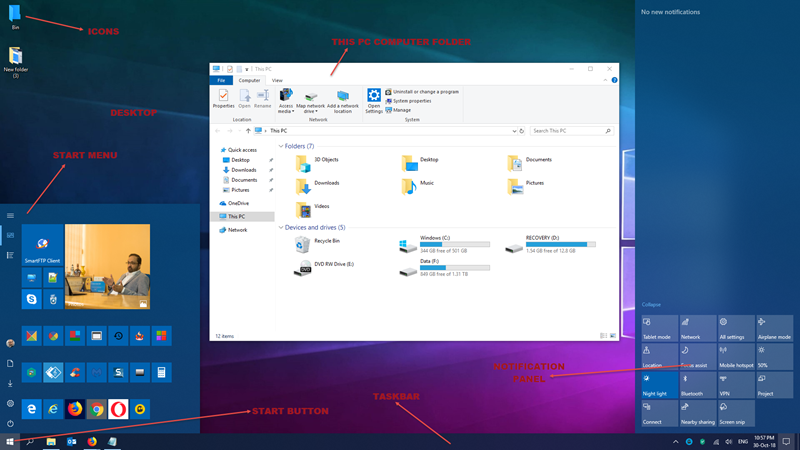This guide is meant for users who have just started using Windows 10 OS and will also help seniors who may be new to the PC. It will show you how to use Windows 10 – right from how to sign-in to how to shut down your PC. Windows 10 is undoubtedly a bit different than the earlier versions of Windows, especially for absolute beginners. When I say the absolute beginners, I mean the new PC users and the grannies and grandpas who may have just started using the computer. In this post, I will share some basic tips for using Windows 10.
Read: How to set up & configure a new Windows computer.
How to use Windows 10 PC
You should always ensure that your laptop battery is charged properly so that you do not run out of power at the wrong time. If you are using a desktop, make sure you use a battery backup as well.
1] How to sign in to your computer
When you start your Windows 10 PC by pressing the Power button, you will see a login screen; The PC asks you to unlock the screen and then sign in. You just have to click on your name and type your password (if you set it) to get in. If the computer is being used by various users, check on the lower-left corner of the screen and you will get the list of users on the PC.
On the right side, you see some icons, hover over them with your mouse cursor and you will get and an idea of what they are there for.
Further reading: Different ways to sign into Windows 10.
2] Desktop and Start Menu
(Click on the image to see the larger version)
Once you are signed in, you will be at the Desktop, which is the basic overview of your PC. You can open all your files, folders and applications from here. You will see some icons and the Taskbar at the bottom of the screen that has some more icons and the Start button in the extreme left corner.
To open any of your applications or programs on the PC, you need to use the Start Menu. Just click on the Start button on the lower-left corner of your screen, and it will display a window with all your apps, games and programs installed on the PC. Select any app you want and open it. All apps here are alphabetically categorized, and thus it is very easy to find an app.
Play around a bit to get the hang of it.
Further reading: How to customize the Start Menu.
3] Windows File Explorer
This is the file manager of your computer using which you can access all your files, data, pictures and folders. To open your files and folders in the PC, you need to go via File Explorer.
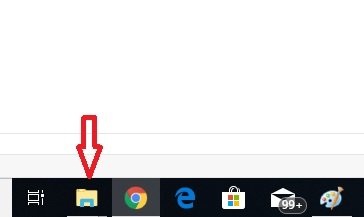
You can either use the keyboard shortcut Ctrl+E to open the File Explorer or can click the icon in your taskbar.
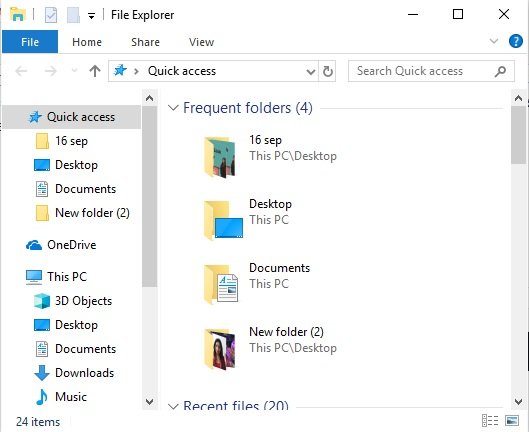
Once the File Explorer is open, you can double click on any folder to open it.
Read more: Explorer tips and tricks.
4] How to make icons look larger in File Explorer
![]()
You can view the folder icons in a listed form or a grid form. Also, the icons in the grid form are small in size by default. However, you can easily view them as medium icons, large icons or extra-large icons.
Just click on the View tab in the menu ribbon above and select the size you want.
Read: How to Cut or Copy and Paste using keyboard or mouse.
5] How to find your files in Windows 10 PC
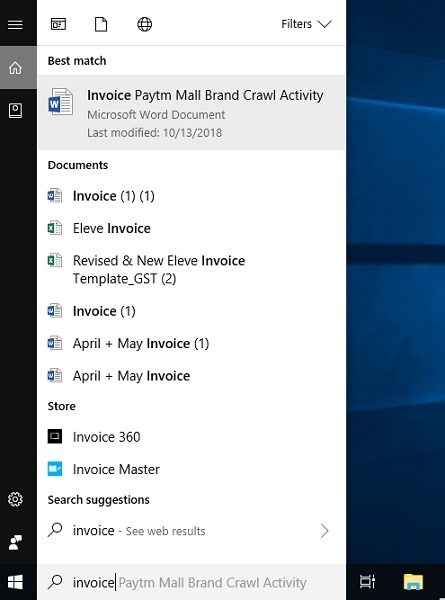
One of the most common issues is that we often forget that which particular file is stored in which folder. So we have a very simple tip for that too. You do not need to browse the entire PC and documents to find a particular file. Just make sure you remember the name of that file and type it in the search box in the lower left corner. The system will automatically display the files with matching names, and you can select and open the file you want.
6] How to open Notepad or Word Document
Notepad and Word are the two most commonly used programs for writing. There are many ways to open a Text Document or Notepad in Windows 10 PC; I am mentioning the simplest ways here.
Type Notepad in the search bar in the lower-left corner of your PC, next to the Start button, and you will see the results. Click on Notepad to open it. You can open any program this way.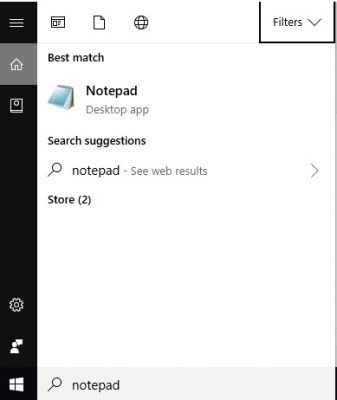
To open programs, you can also open the Start Menu, scroll down to W, click on Windows Accessories and select Notepad. 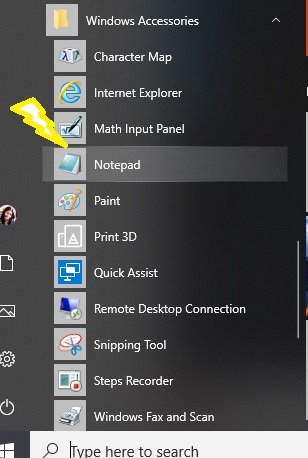
If you often use Notepad in your PC, it is always better to pin it to the Start Menu or the Task Bar for the quick and easy access. 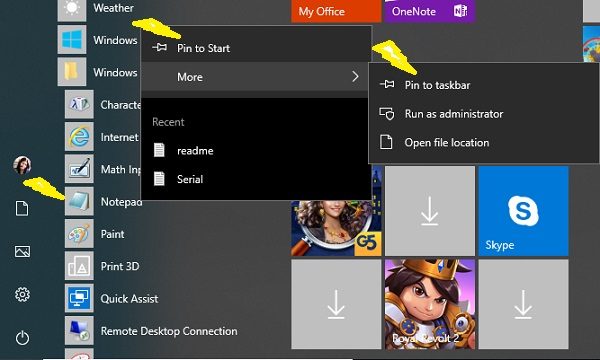
To pin the Notepad in Start Menu or Taskbar, just type Notepad in the search box, select it, right-click and select Pin to Start or Pin to Task Bar, and you are done.
Once pinned you can open it directly from the Start Menu or the Taskbar.

Related reads: Notepad tips | Word Tips & Tricks.
7] How to use Cortana in Windows 10 PC
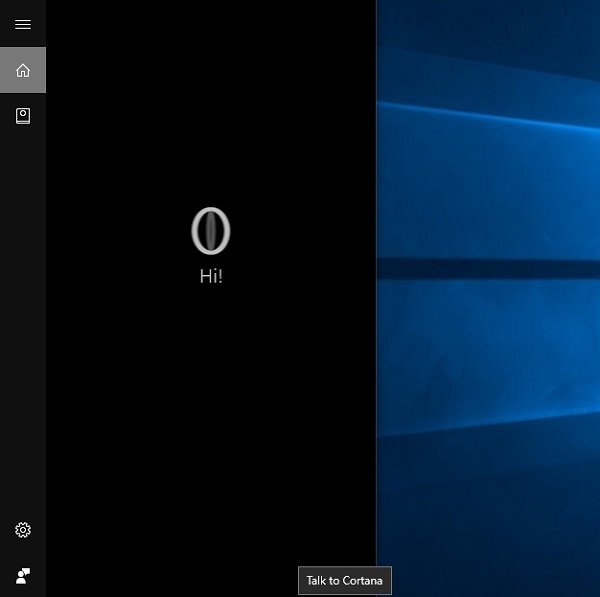
Cortana is your virtual assistance in Windows 10 PC. She will help you doing chores in your PC. You can speak to her, and she will help you. To open Cortana, Press Win+S. Click on the microphone icon and start commanding. You can also type give your commands if you don’t want to speak. Just give commands and watch her doing magic.
Read: How to set up & use Cortana.
8] Desktop icons too small?
![]()
As mentioned earlier, this post is also for the senior citizens, and with them, eyesight is a problem. They might find the default desktop icons too small to read but not to worry; you can increase the size in just a few clicks. Rightclick your mouse and click on View and select Large Icons. That’s it! You will now see the enlarged icons on your desktop.
Read: Beginners tips to optimize Windows for better performance.
9] Text Too Small?
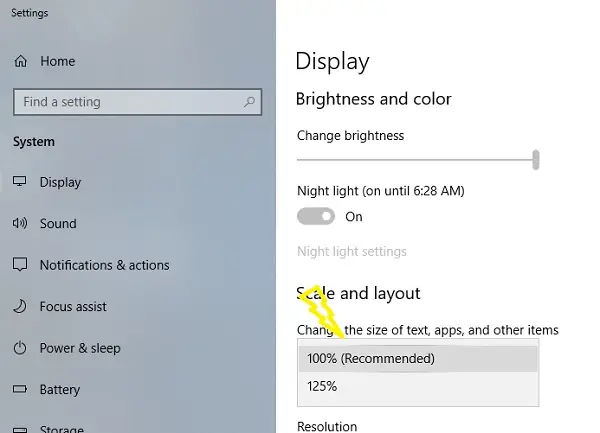
You may also want to increase the text size in your Windows 10 PC. This is again very simple and a matter of few clicks.
Right-click your mouse and click on Display Settings. This will open a new window. Click on ‘Change the size of text, apps, and other items’ and increase it.
You can also maximize and make effective use of Screen Real Estate if you wish.
Read: Make Windows 10 Start, Run, Shutdown Faster.
10] How to connect to the Internet
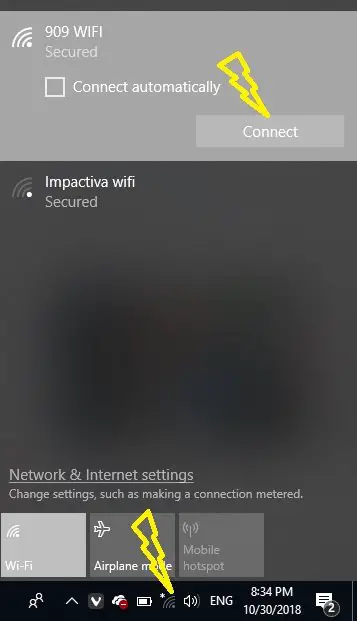
When we are using a computer, we need an internet connection too. While it is quite simple to connect with the WiFi or Ethernet connection, absolute beginners might need some help. Although, if there is a WiFi connection at home or office the devices usually are already connected, if you still have to do it manually, need not worry.
To set up an internet connection, go to the most right corner of your taskbar; there you will see a Network icon – it could be a WFi or an Ethernet icon. Click on it, and it will open a small window. Find your network and click on Connect. If your WiFi is password protected, which it would certainly be, you will need a password to connect. Your WiFi icon will light up if you have successfully established the connection. If you see a yellow exclamation mark or a red cross with the WiFi icon, there is some fault at the modem or Wifi connection. Seek some technical help in that case.
Read: Malware Removal Guide & Tools for Beginners.
11] How to surf the internet
Now when your PC is connected to the internet, you certainly want to browse the internet. For that, you need a browser installed on your PC. Microsoft Edge, the default Microsoft browser is installed in every Windows 10 PC. Open the Start Menu by pressing the Windows icon and click on Microsoft Edge. This will open the web browser, and then you can start browsing the internet.
Read: Edge browser tips and tricks.
12] How to shut down the PC
Now when you have learned how to start the PC and use it, you should also know how to shut down your PC. There are again quite a few ways to shut down your PC, but I have covered the two main ones. Never turn off the power button directly, you have to shut down the PC in a proper way for its smooth functioning.
1] Right-click on the Start Button to open the WinX Menu.
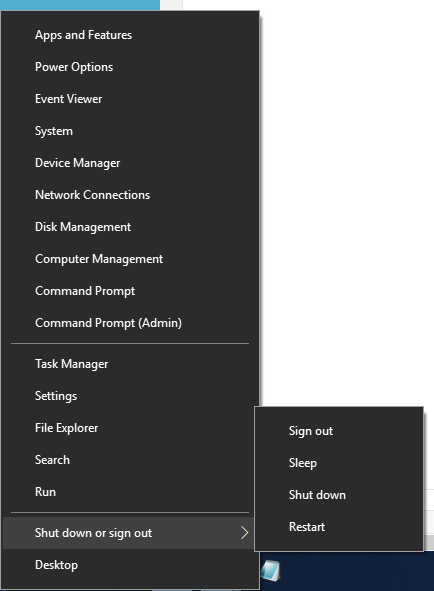
Press on Shutdown or sign-out link and the options to Sign out, Sleep, Shut down and Restart will pop up. Click on Shut down to power down the computer.
2] You could also click on the Start button to open the Start Menu. On the lower-left corner, you will see a power button.
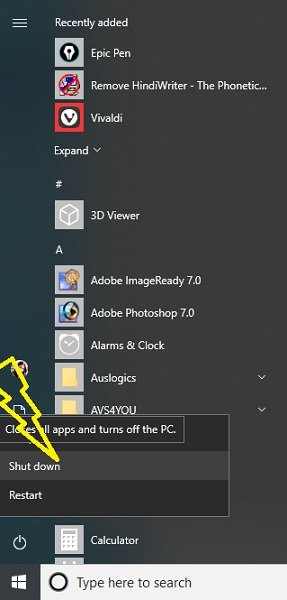
Click on that button, and you will get these three options- Shut Down, Restart, and Sleep. Click on Shut down and wait for PC to turn off.
Read: Windows Troubleshooting Tips for Beginners.
If you need to read further this Windows 10 Tips and Tricks post is sure to interest you. Moreover, these cool one-liner quick tips to a faster way of working with Windows 10 are sure to interest you. You could also download these Windows 10 Guides for Beginners from Microsoft. If you have a specific query in mind, you could search for it by click here.
I hope this helps beginners. If I have missed any important points or if you still have any queries, please drop a comment below, and we will try to help you out.
Read next: How to set up a Windows 10 PC for senior citizens.